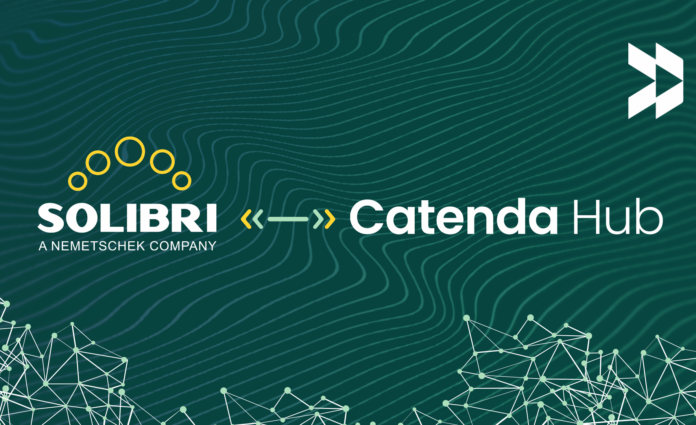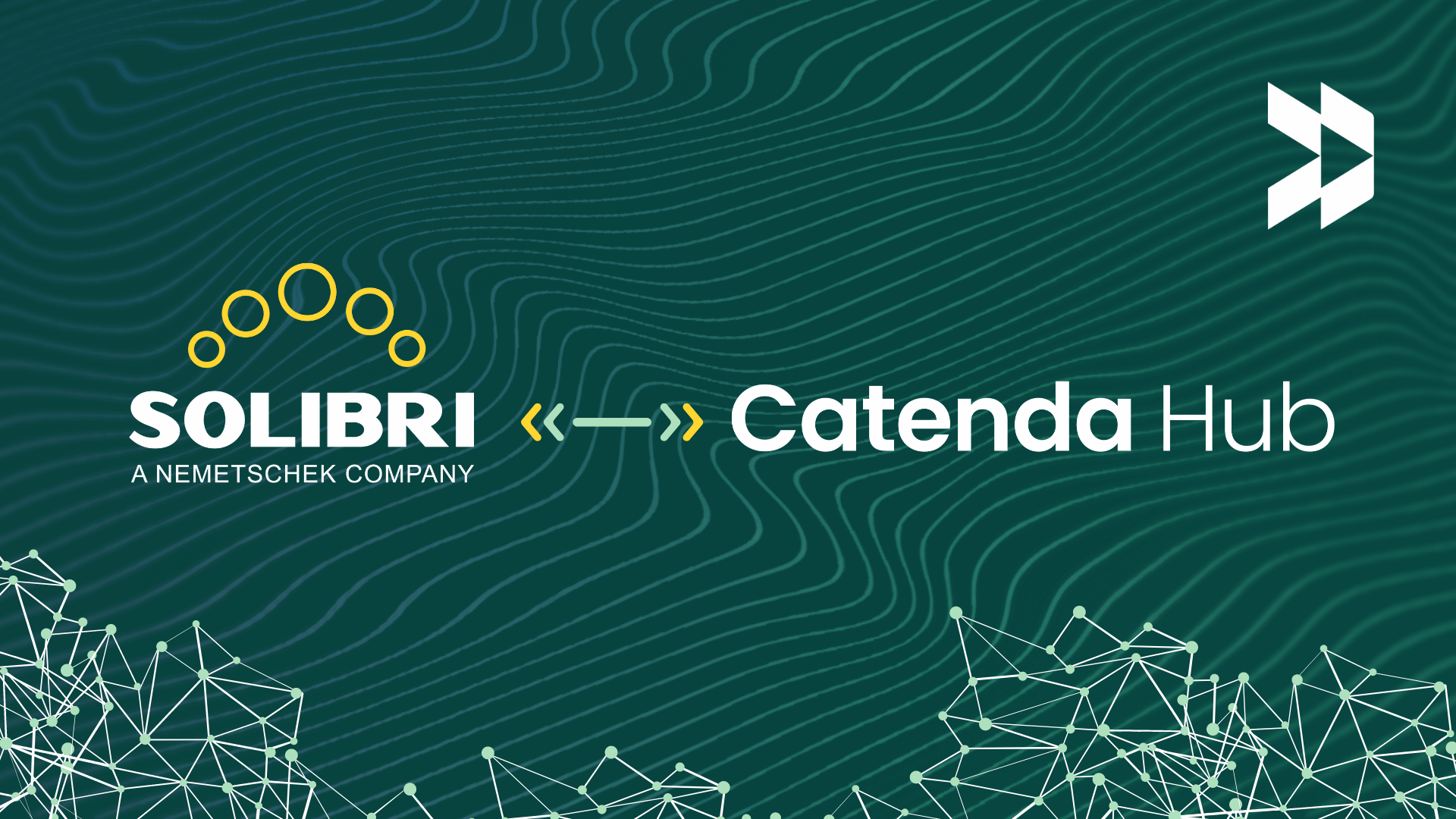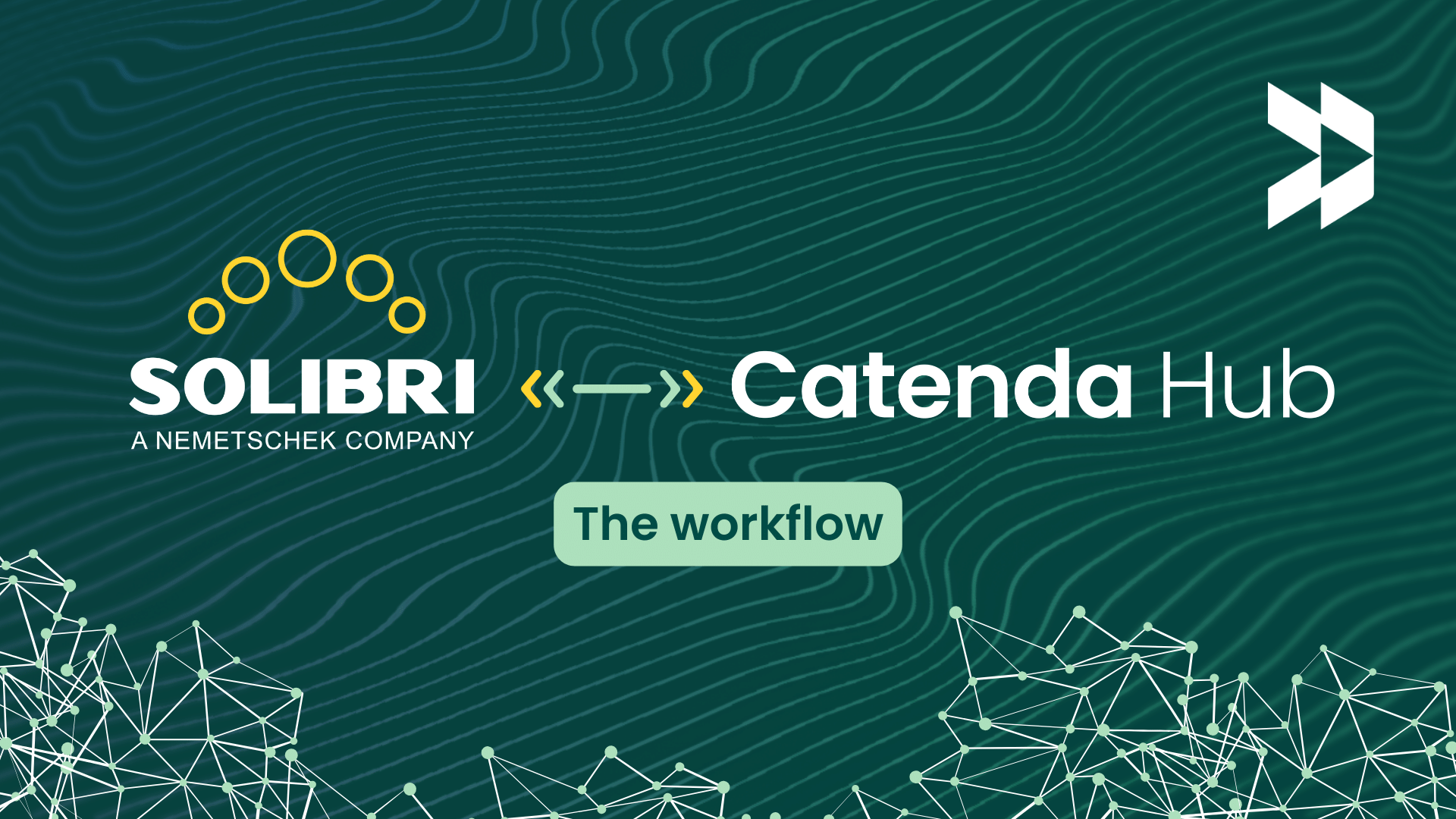This article explains how to set up the BCF connector in Solibri with your Catenda Hub (previously Bimsync) project. This allows issues to be communicated across the two applications seamlessly, avoiding the manual export and import BCF steps.
STEP 1 – Purchase and download Solibri Office from the Solibri Solution Center. You will need version 9.9 or later to be able to use the BCF connector. If you already have the tool you simply need to upgrade it.
STEP 2 – You can get/upgrade the BCF Connector (BIM Collaboration Format) from the Solibri Solution Center.
Go to Solibri Extension and select BCF connector:
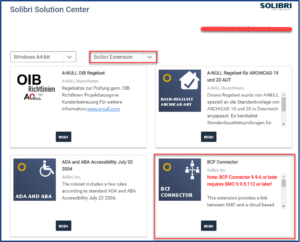
Note: To enable the BCF Connector your Solibri Admin needs to enable it in the user management screen in Solibri Solution Center.
STEP 3 – Open Solibri Office, and go to the settings screen. From there select the BCF connector
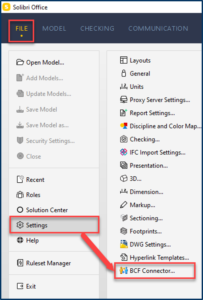
STEP 4 –
- First press the Add Server button and you will be sent to the second page;
- In this step you can choose which server you want to connect to, in this case the Catenda Hub (previously Bimsync) one;
- Here you can paste the URL from your Catenda Hub (previously Bimsync) project. Where to find this URL is explained in the next picture;
- Select OK to finish the connection.
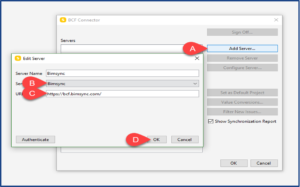
STEP 5 – On the Issues page in your Catenda Hub (previously Bimsync) project, you can find the URL for your project. It is located in the Exchange issues.

STEP 6 – Then go to the communication screen in Solibri, and select presentations. From there you can create a new presentation. Right click to the context menu to be able to synchronize with Catenda Hub (previously Bimsync).
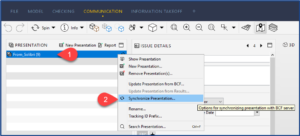
STEP 7 – From here you can also create a new presentation and import from Catenda Hub (previously Bimsync) to Solibri.
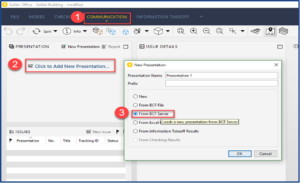
To optimize your workflow with the BCF server, read the article here.
How to solve design issues faster in Solibri with Catenda Hub (previously Bimsync)? Watch the webinar recording here.
How to master your BIM Workflow? Watch the webinar recording here.
Catenda Hub Support Team.